PyCrypter / PyDecrypter
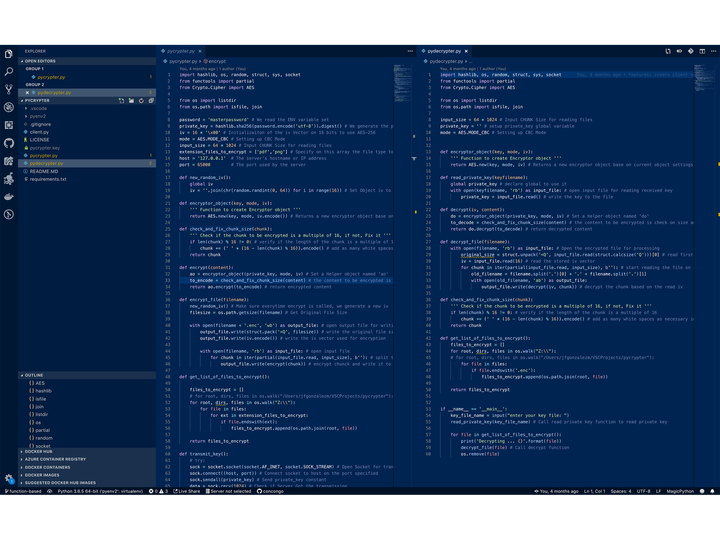 Python Coding
Python Coding
Job Description
The three scripts are: client.py, pycrypter.py, pydecrypter.py. To run the encryption process we need to follow the following steps.
-
Run: python client.py 127.0.0.1 65000. The first argument after client.py is the server IP where the key will be received, and the second argument will be the Port.
-
Before running the pyencrypter.py, check the extension files that want to be encrypted on line 13: extension_files_to_encrypt = [‘jpg’, ‘pdf’, ‘doc’] # Specify on this array the file type to encrypt. Set up the Host IP and the Port on Line 14 and 15. And also, on line 8, define a master password which it is used to generate private key.
-
Run: python pycrypter.py. The script will automatically find all the files with the defined extension present on the current folder. If found, the pycrypter will encrypt the file, save it as the samefile name but with extension ‘.enc’. And after that, will connect using socket to client.py. If everything goes fine, the user will get a message saying: Transmiting key to remote client, and then Private Key transmitted to Client.
-
After this point, a file pycrypter.key is created on the folder where client.py is running. This file, is the filename to input when running the last script. pydecrypter.py
-
Last step, is running the pydecrypter.py file. To run it: python pydecrypter.py It will ask for enter your key file: . In this case, you need to input: pycrypter.py. And the script will proceed to find all the .enc files in the current directory and decrypt them.
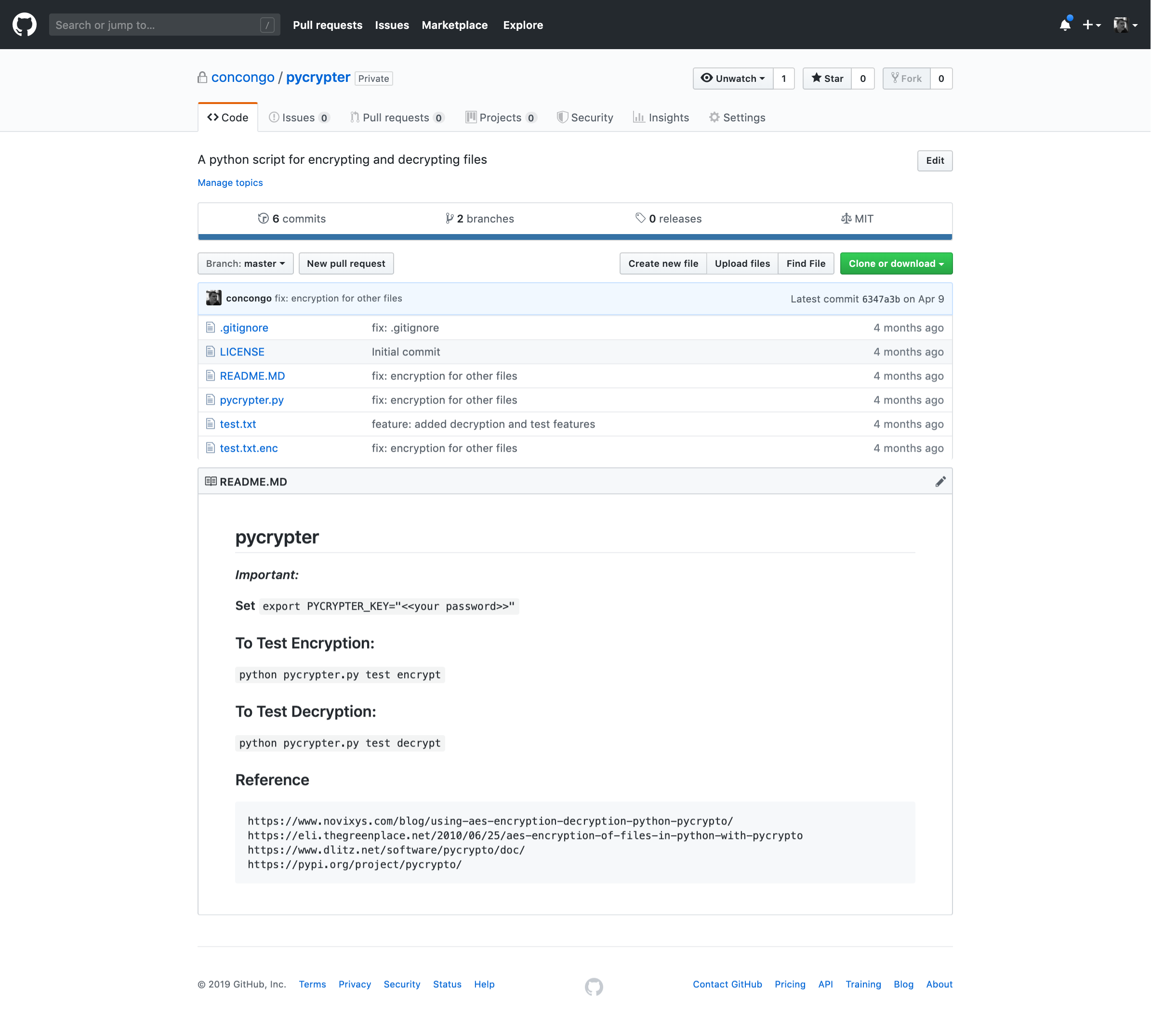
##### Technology Stack
Backend |
Python 3 |
Version Control |
GitHub |